 I'm currently working on my (20th?)new cartoon short "SHERYL SHINES". It's basically the short tale of a girl and how she acts when "alcoholized". I have the theme song finished(with brother Bob), audio recorded/mixed, and art 90% finished (need to color in Photoshop). I thought I'd give you a peek into my process.
I'm currently working on my (20th?)new cartoon short "SHERYL SHINES". It's basically the short tale of a girl and how she acts when "alcoholized". I have the theme song finished(with brother Bob), audio recorded/mixed, and art 90% finished (need to color in Photoshop). I thought I'd give you a peek into my process.Above are some of the scenes I've drawn so far, about 2/3 of the short. Uncolored line art (Sharpie) on regular typing paper. Two images per page (16:9 ratio for all you film techs). Since I have the audio 100 % done, I'll match the pics to the soundtrack in Flash. I use Flash as an editor.
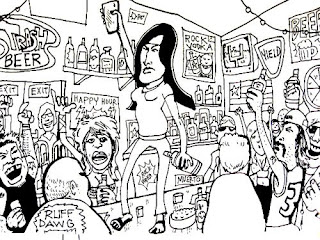 Here is a good example of how incredibly complex and expensive my animation is. In this scene, I will color the scene in Photoshop, animate her mouth and add a few arms waving. That's it. Pixar quality, yes, I am aware.
Here is a good example of how incredibly complex and expensive my animation is. In this scene, I will color the scene in Photoshop, animate her mouth and add a few arms waving. That's it. Pixar quality, yes, I am aware.The colors are really going to help bring it to life. There is alot to look at in this shot, so that will help distract....err...fool...err..CONVINCE the viewer that there is more animation than there really is. A parlor trick? Yes. Effective? Oh yes.
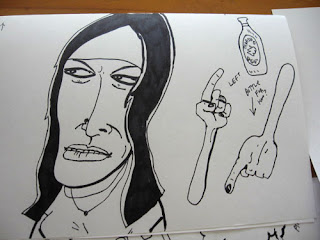
When I draw a character (like Sheryl here), I concentrate on their mood, body language, and context of what they are doing/saying RATHER than just their movements. In this shot, I drew the background separately and will add it later.
I will scan and color Sheryl and add her different arms as needed in the scene. I use one picture (jpg) for each shot. So, example: For Sheryl to move her arm back and forth its 3 shots total:
1) Sheryl's arm down
2) arm up
3) arm moved in a direction.
Then I'll go in and add eye blinks and mouths, drawing them over my jpg layer in Flash. That is the only time I use the Flash drawing tools (and maybe to add some small effects). I usually draw on paper and scan. I like having the original artwork.
 This is Stefani (Sheryl's right hand girl). In this shot, I drew the background separate and will add it after. The hand and foot (above the car) will be animated to move about to make it look like someone is making out in the car. I will also copy/paste the little car (top left) to make it look like there are more cars in the lot. Usually, I just draw the background all by hand, but sometimes I like to use modern science....because I am, as you may know, lazy.
This is Stefani (Sheryl's right hand girl). In this shot, I drew the background separate and will add it after. The hand and foot (above the car) will be animated to move about to make it look like someone is making out in the car. I will also copy/paste the little car (top left) to make it look like there are more cars in the lot. Usually, I just draw the background all by hand, but sometimes I like to use modern science....because I am, as you may know, lazy.So to summarize, this is my simple method. I've done cartoons in Flash, After Effects, and Anime Studio, and let me tell you- this is by far the quickest/easiest/most effective. I've been told time and again by viewers that its the CONTENT that keeps them coming back for more. Cheap animation? That is my government name! "Sheryl Shines" will be coming to YouTube (and DVD) very soon. Thanks!

1 comment:
Really cool tutorial Jim! Great to see inside that beautiful noggin' of yours! (No, I ain't comin' on to ya, just showing my respect and admiration and envy!)
Post a Comment